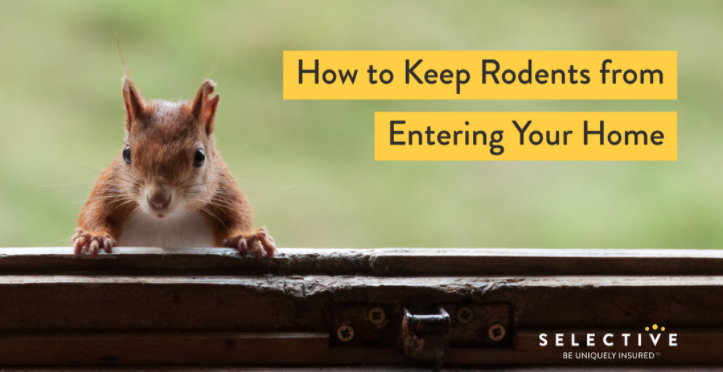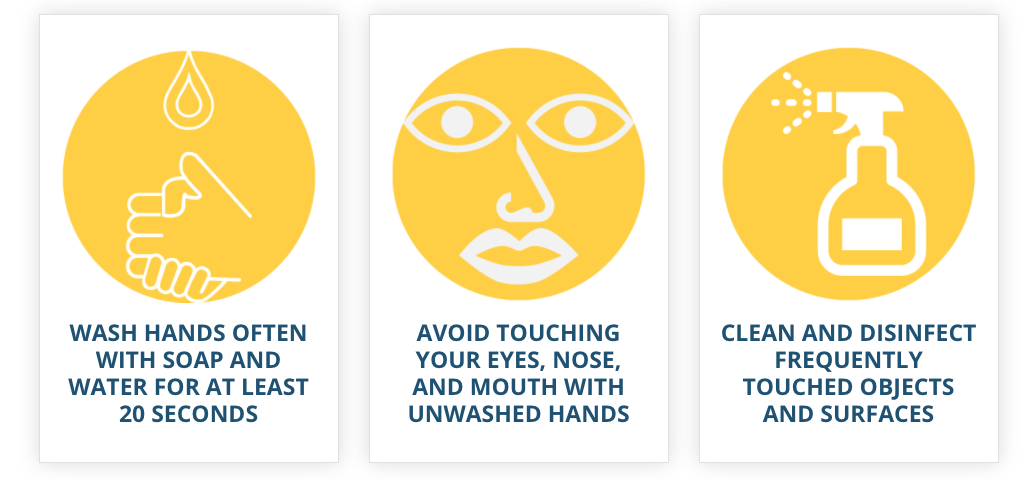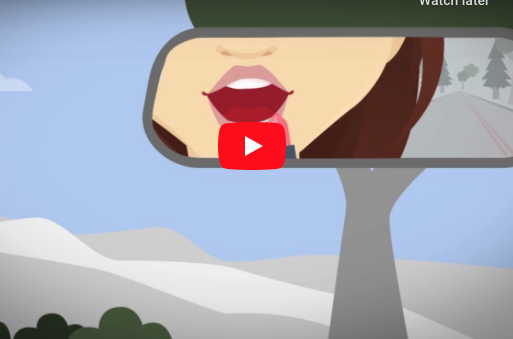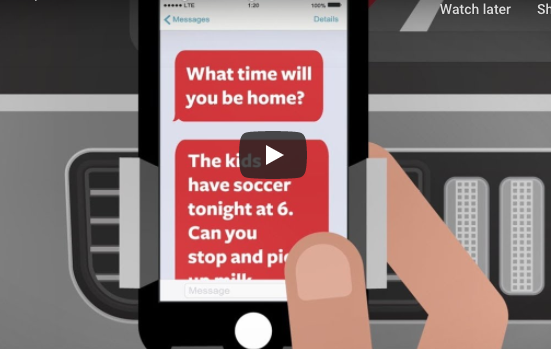Comfort tips for computer users (home office and on the road)
It is important for employees to apply good ergonomic practices even when they are not in a traditional office environment. Whether working at home, in an office or while traveling, ergonomic risk from working at a computer can be reduced with proper posture, good work habits and appropriately adjusted equipment. The following tips should help minimize potential risk factors and maximize your personal comfort.

Table/desk
- Use a desk between 28-30 inches in height
- Desk thickness should not exceed 2 inches
- Allow for adequate leg room with a minimum of 18-inch depth and 24-inch knee width
- Desks should provide depth to place the monitor at least 18-20 inches from the user
- If a desk is not available, use a dining table with a height adjustable chair
- Refrain from using lap desks for long periods of time
- Refrain from working off of a kitchen countertop
- Refrain from sitting on the floor and working
Chair
- Use an adjustable chair with the following features:
- Pneumatic height adjustment
- Lumbar back support
- Height adjustable seat back with locking function
- Adjustable depth seat pan
- Padded armrests that are height and depth adjustable with rounded edges (Optional)
- Consider sitting on a small, moderately firm pillow in order to place the seated elbow height at the level of the keyboard and mouse
- A thin pillow can be used to provide additional support to the lower back
- Refrain from sitting on very soft couches; they do not support the body evenly during extended sitting
- Stand, stretch, and/or walk after sitting every two hours Read More