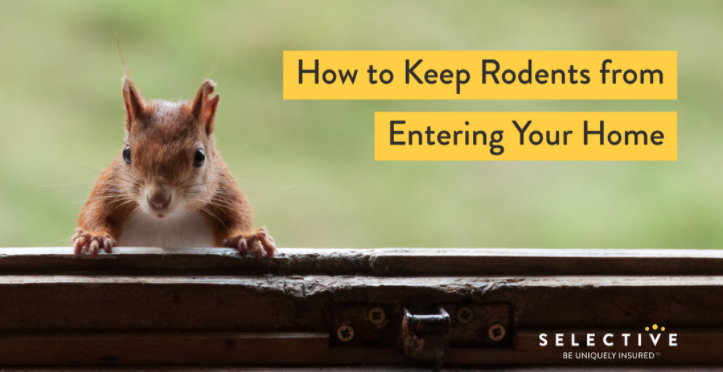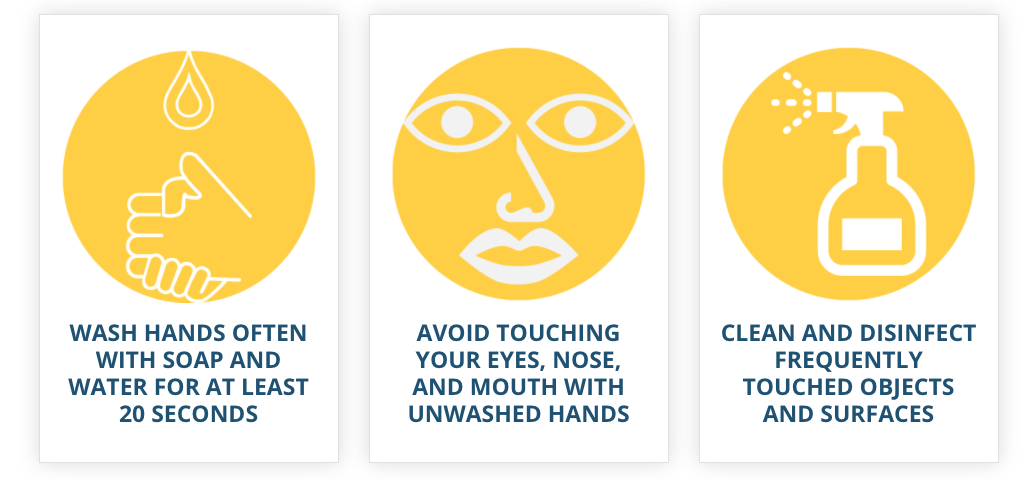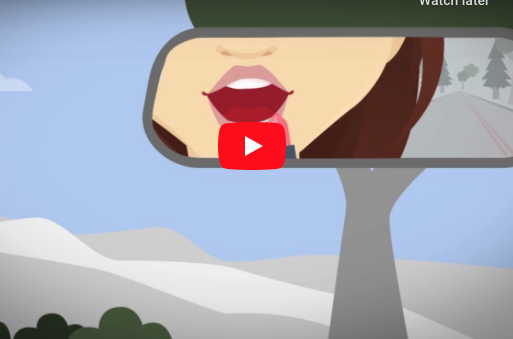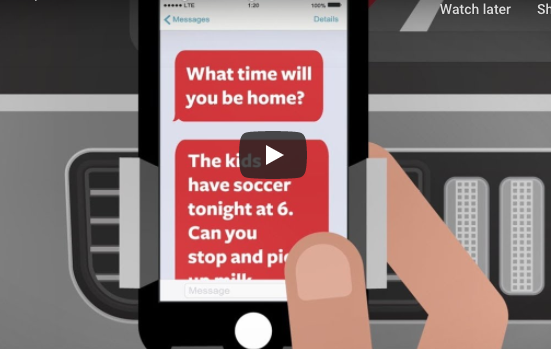How to Cyberproof Your Smartphone

Nancy Mann Jackson
You may call it a “phone,” but that smart device in your pocket is actually a tiny computer. And that means it’s subject to the same security threats as your desktop or laptop. Any device that connects to the Internet is open to hackers, viruses and data breaches.
When your smartphone is hacked, your finances, private information and photographs, and even your personal safety can be at risk. For instance, some attackers may download financial information from your phone’s history, such as your use of Internet banking or mobile pay apps, and others may tap into your phone’s GPS to keep track of where you are.
Make sure your phone is secure by following these steps.
1. Use passwords and personal identification numbers (PINs).
If your phone is lost or stolen, you want to make sure that no unauthorized person can access its information. Use a PIN to activate your phone, and set different passwords for all of your important applications, such as email, banking and mobile wallet. Entering passwords all the time may seem laborious, but it will be worth the effort if your phone gets into the wrong hands.
2. Back up your data.
The documents, photographs and contacts stored on your phone are likely important to you—and if your phone becomes compromised or lost, you could lose them. Just as you would back up the data on your computer, you should perform backups to the data on your phone. You could back up your phone to a computer or external hard drive, or back up your data in the cloud.
3. Install only trusted apps.
When you download apps from a mobile app store, you are allowing the app provider access to your device. And although most are trustworthy, some apps carry viruses or malware that could attack your phone. Before you download an app, read reviews about it, make sure you’re using a legitimate app store for your phone, and make sure the app’s logo in the app store matches that on the app developer’s website. Read Full Article